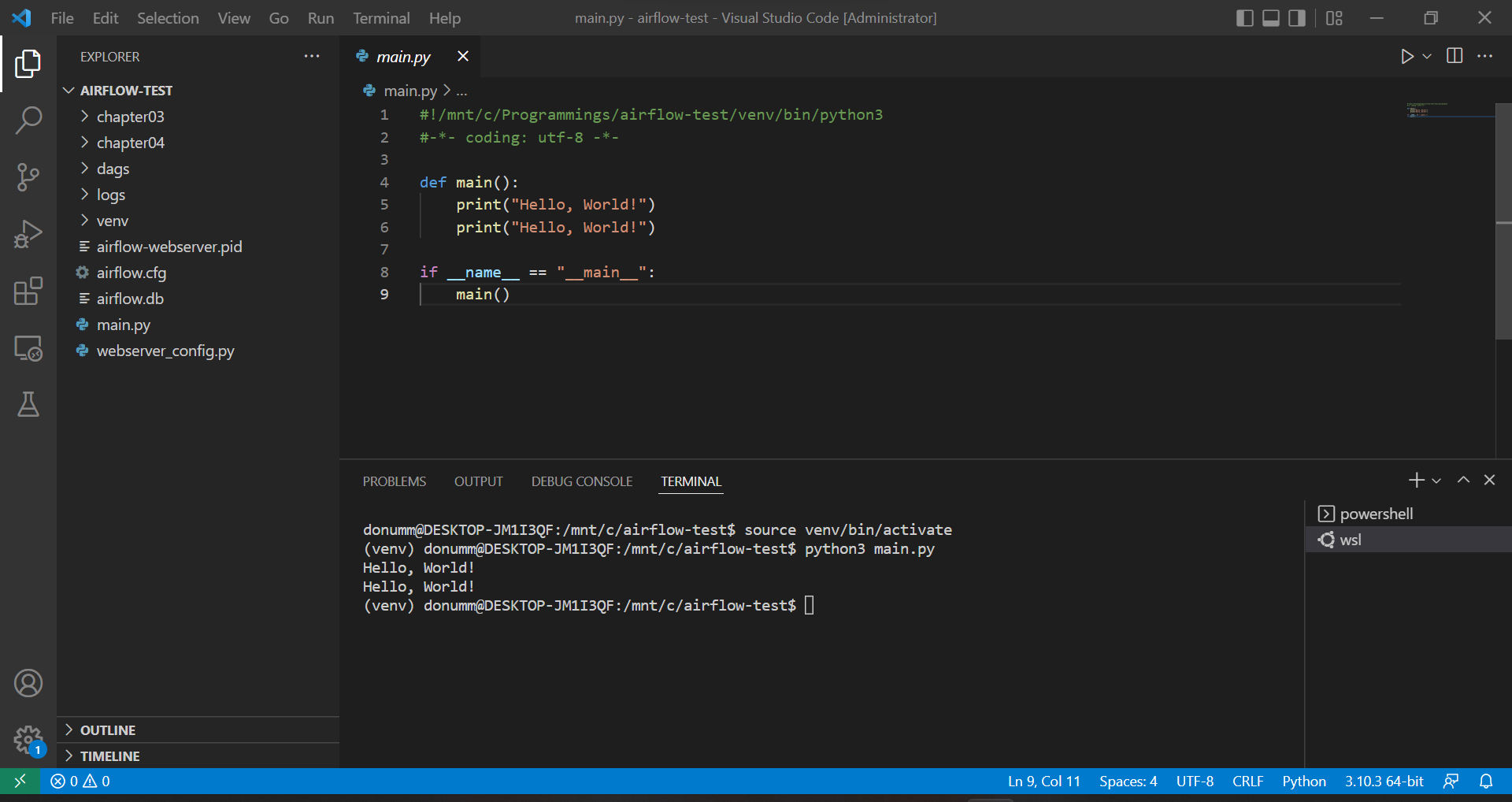Step 1. Install VSCode
Download the System Installer for each OS.
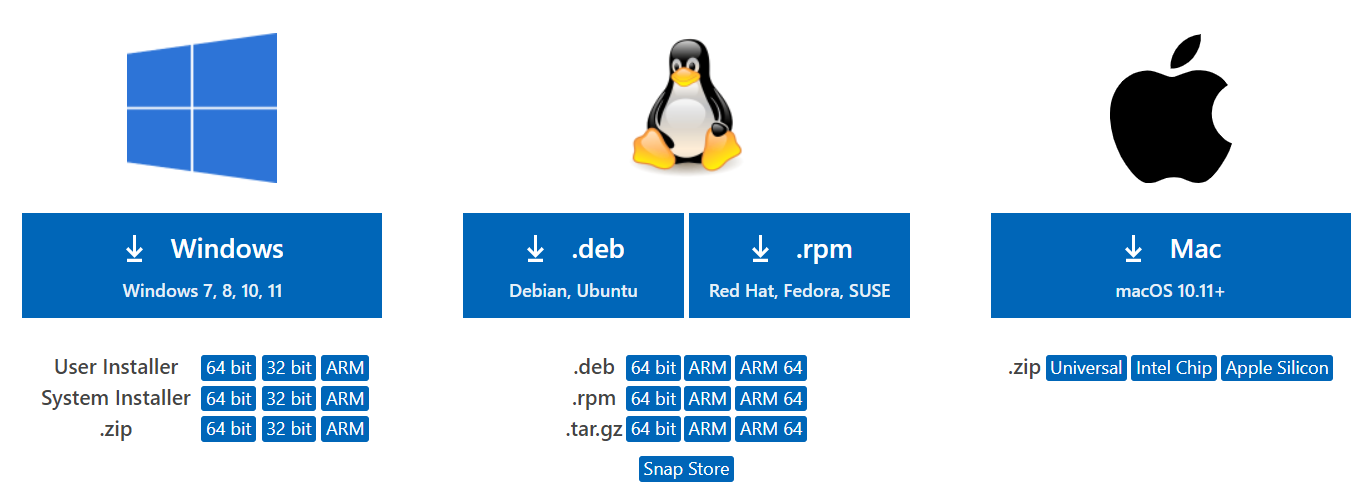
Check ‘Add to PATH’ and reboot after installation.
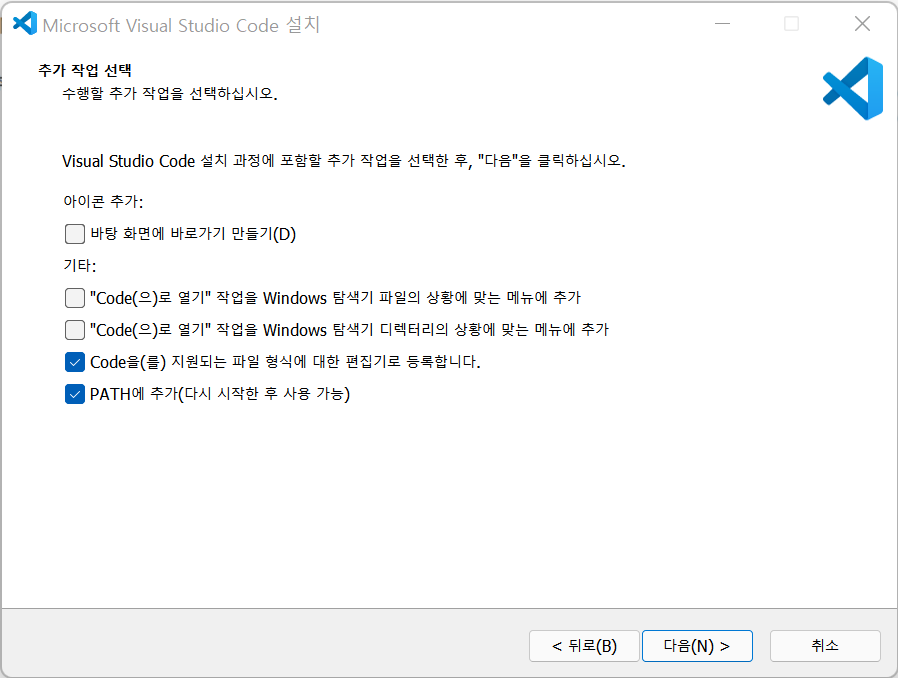
Step 2. Link Remote WSL
Install Remote WSL in Extension tab of VSCode.
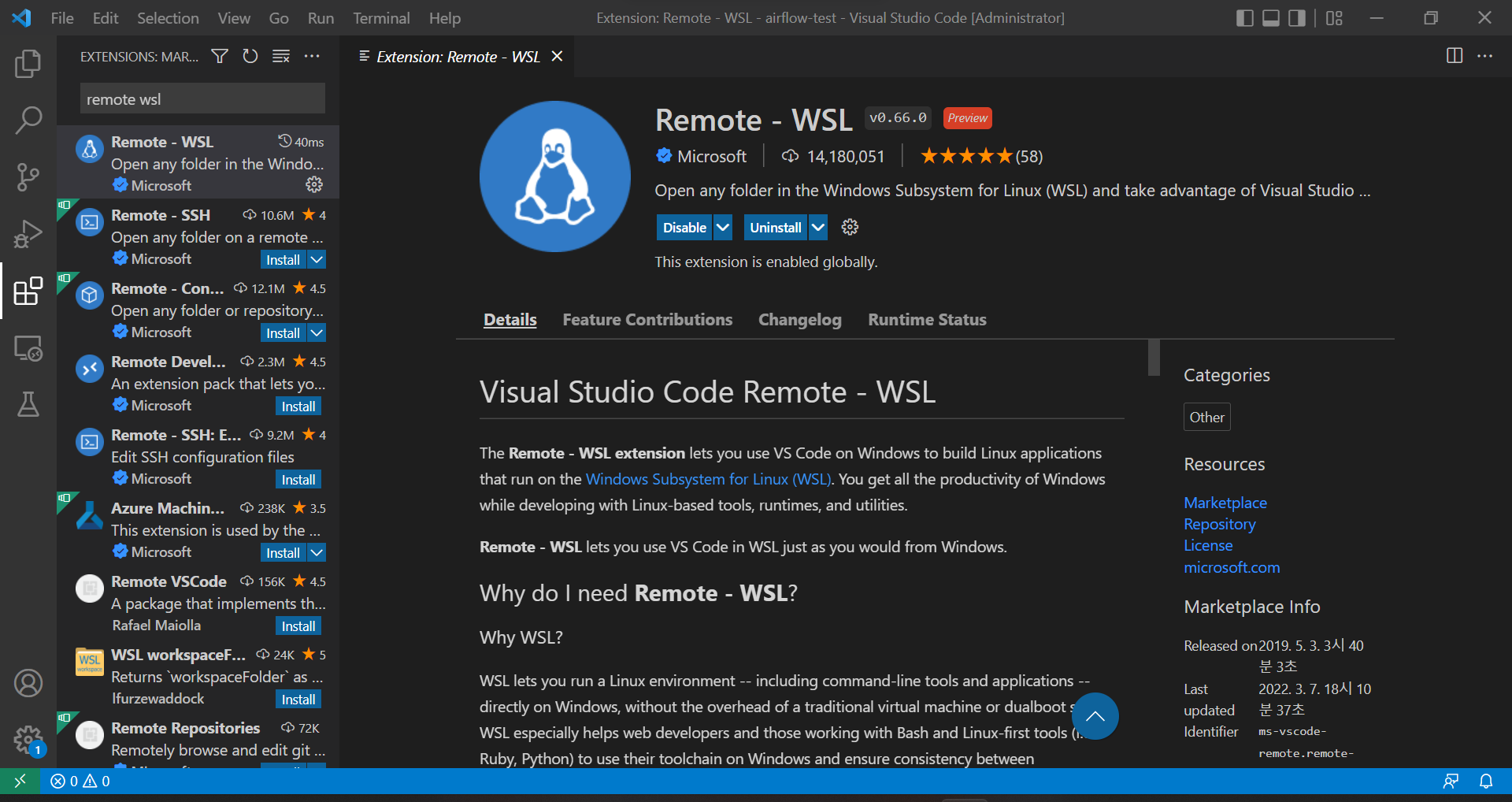
(File tab → Open Folder) Select the airflow-test folder that WSL installed.
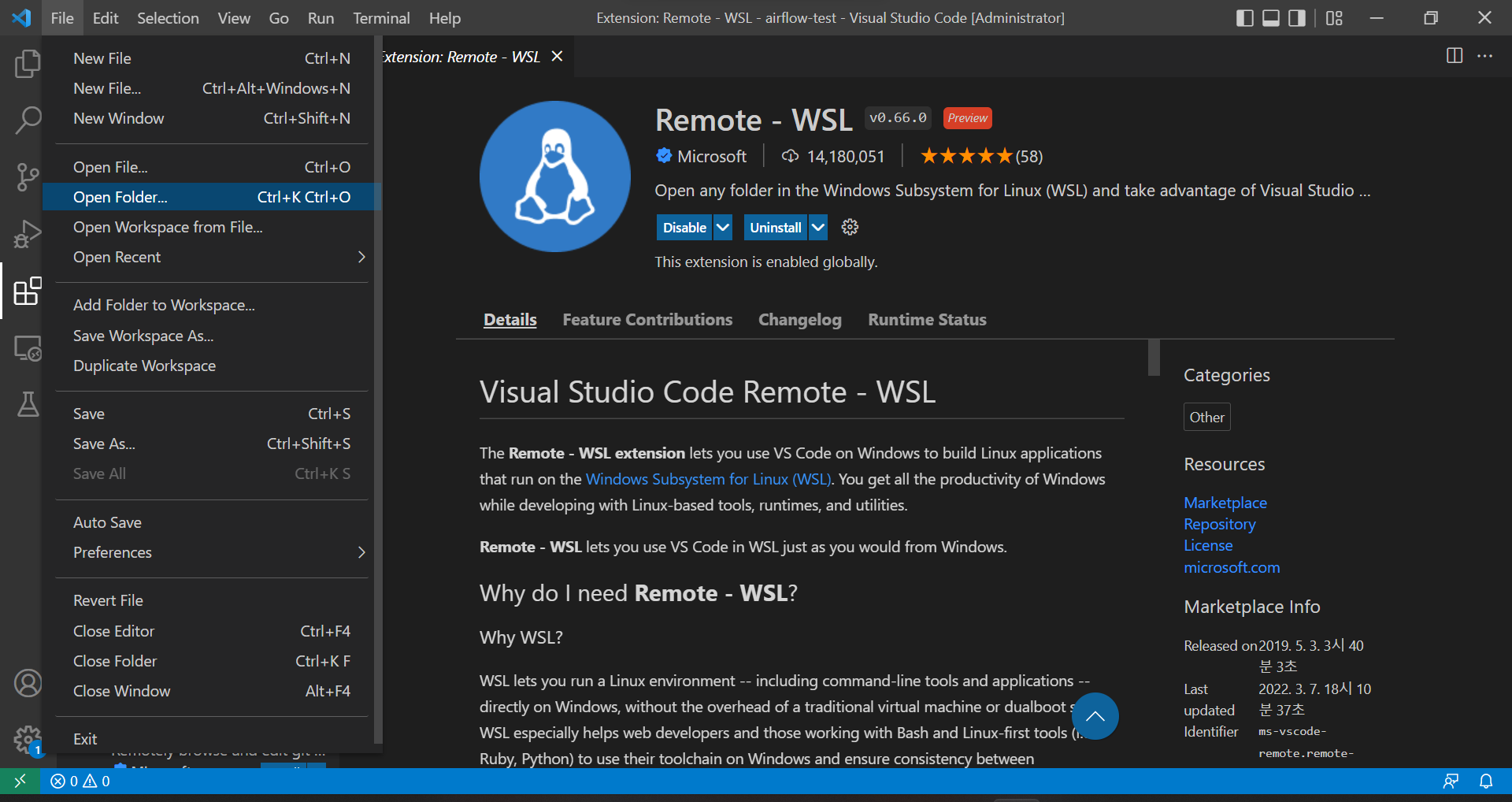
(Terminal → New Terminal) Open a new terminal and add a WSL terminal.
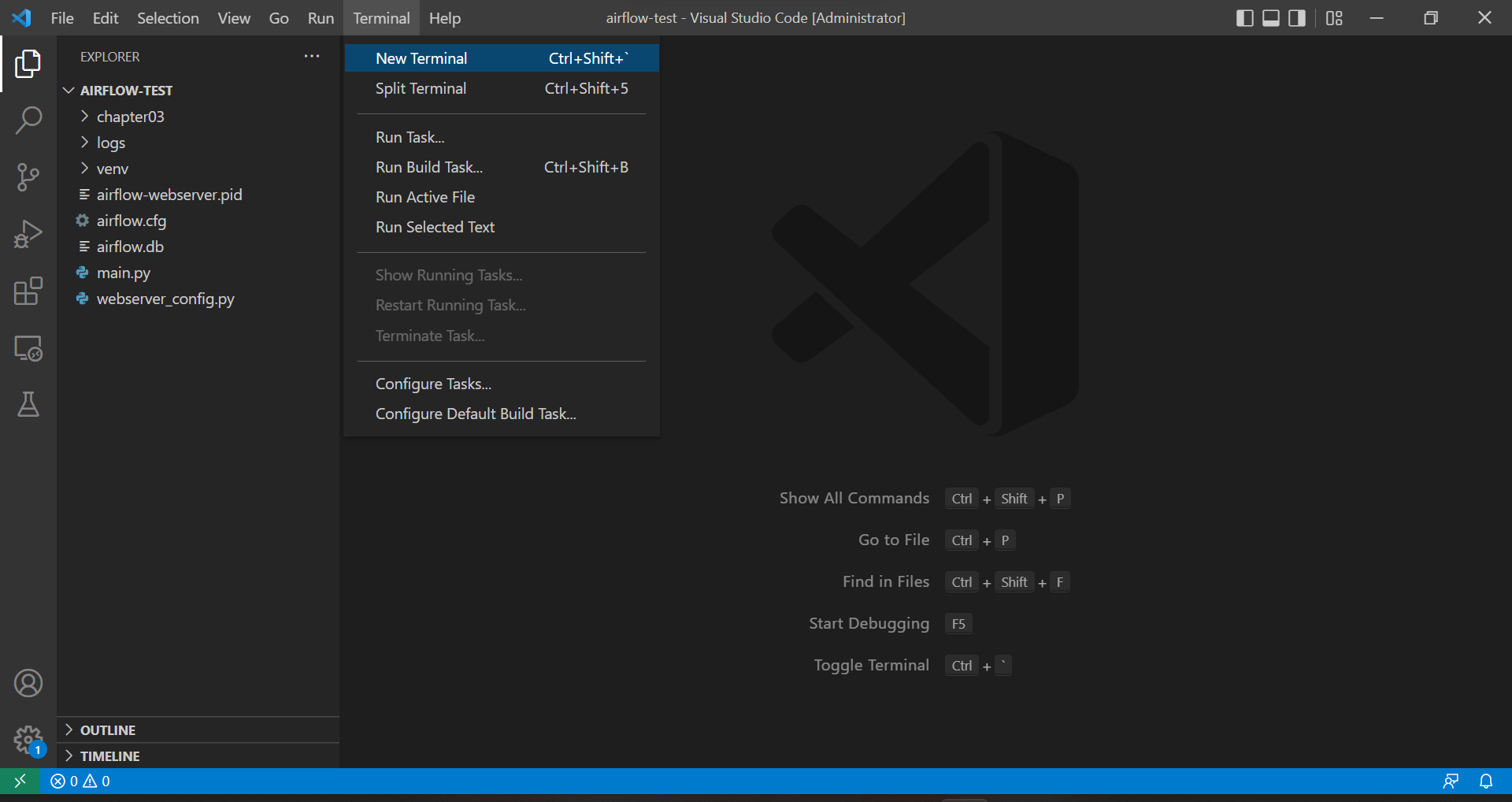
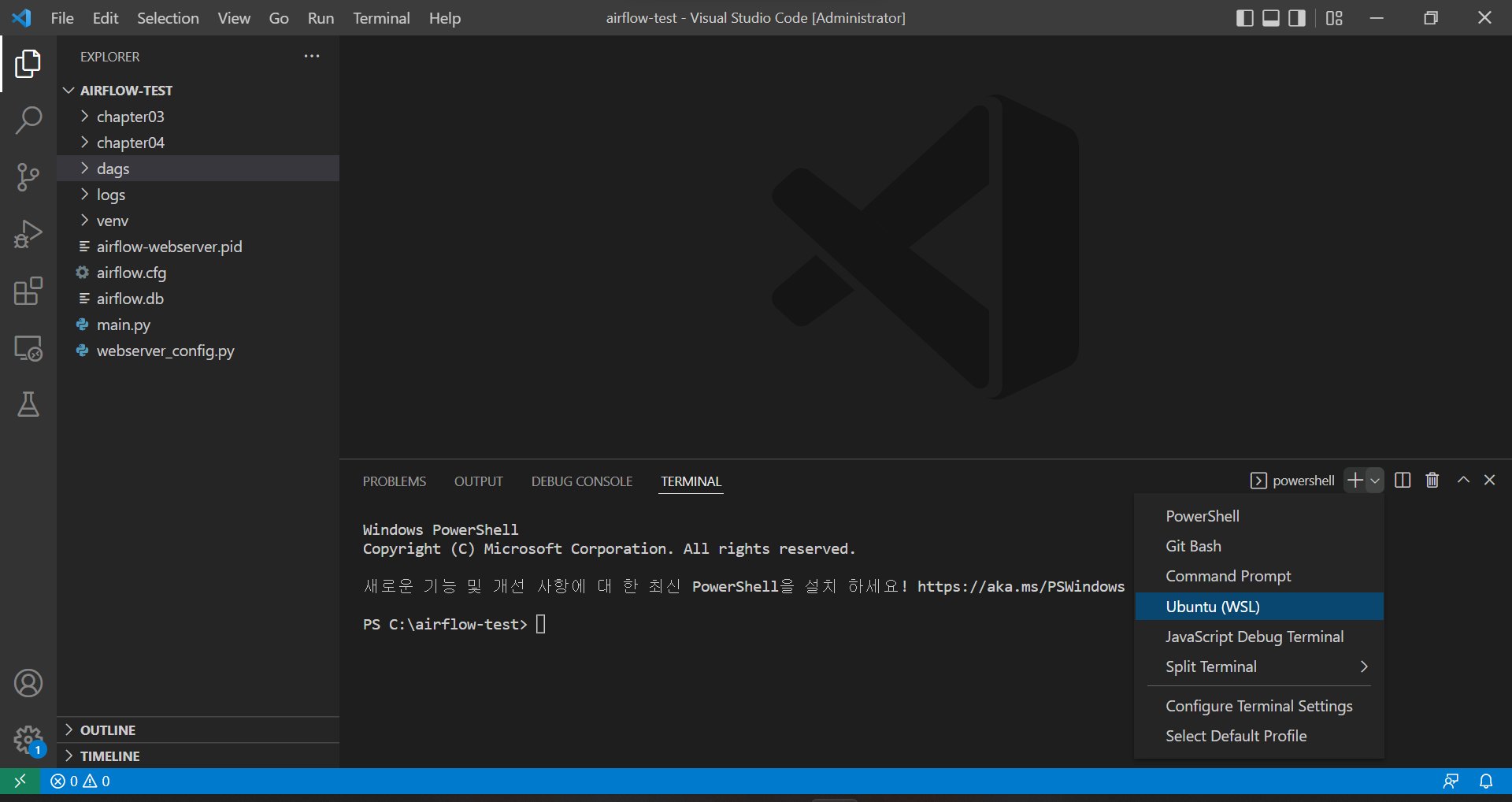
Activate the virtual environment in WSL terminal.
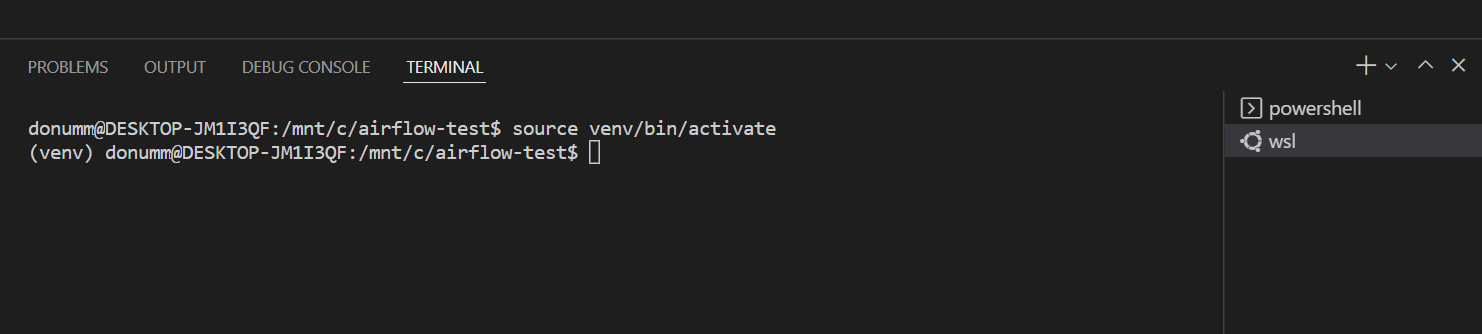
Run a python code and check if it is printed well.
- ex) main.py